বাংলা ফন্ট এলোমেলো? not support bangla, fonts problem nikoshBan, NikoshBan
বাংলা ফন্ট এলোমেলো? not support bangla, fonts problem nikoshBan, NikoshBan- Bangla font shuffle/ Problem? An application form or any form of money has been downloaded from online and it appears on your computer after its Bengali font is showing random? Do not support font? Today's writing is for solving all these problems.
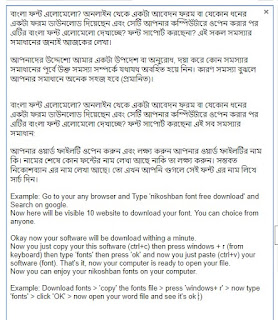
If you have any advice or request for me, please be sure to inform about the problem before solving any problem. Because understanding the problem will make your solution a lot easier (proven).
Bangla font shuffle Problem? An application form or any form of money has been downloaded from online and it appears on your computer after its Bengali font is showing random? Font support is not solved by all these problems:
Open your Word file and see what is the name of your Word file. Notice the name of a font at the end of the name. Perhaps Nikosban's name is written. So now you can search Google by typing that font name in Google.
Example: Go to your any browser and Type 'NikoshBAN font free download' and Search on google.
Now here will be visible 10 website to download your font. You can choice from anyone.
Okay now your software will be download withing a minute.
Now you just copy your this software (ctrl+c) then press windows + r (from keyboard) then type 'fonts' then press 'ok' and now you just paste (ctrl+v) your software (font). That's it, now your computer is ready to open your file.
Now you can enjoy your NikoshBAN fonts on your computer.
Example: Download fonts > 'copy' the fonts file > press 'windows+ r' > now type 'fonts' > click 'OK' > now open your word file and see it's ok :)




No comments