How to recover NID Password 2018? Bangladesh National Identity Card
How to recover NID Password 2018? Bangladesh National Identity Card?
Welcome and Assalamu Alaikum, Did you lose the password to withdraw national identification cards online?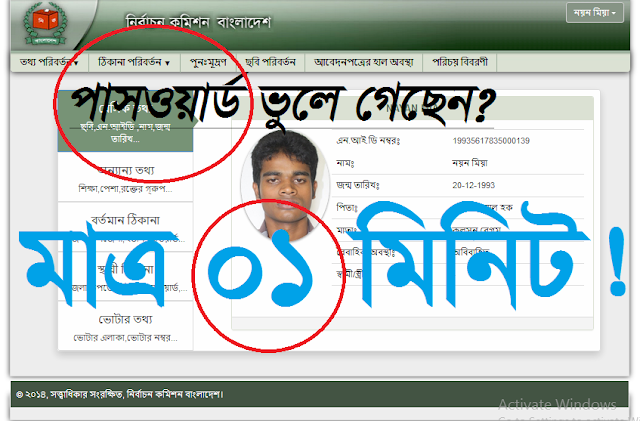
To do -
First of all, enter the national ID card hoisting website online or search 'servicesnidw.gov.bd'
-So now you click on the 'Login' option. After clicking 'Login', the page that will appear in front of you, you can get your national ID by filling out this page form. But since we will not lift our national ID card, we will recover our password. In fact, we have to know our password for the withdrawal of our national identity card.So now we will click on 'Forgot Password'? As soon as you click, a small form will appear in front of you where NID number, date of birth and mobile number will be asked.So now you have to match your ni. D number and your correct date of birth will be given here. However, you must have 100% of the information provided by your national ID card. And at the end you have to give a mobile number. You must remember that any new mobile number will not be, but since
you have already applied for withdrawing the national identity card
online and given a mobile number, you will have to pay a mobile number.If you have given 3 data correctly then now you just click on "Recover password" in this option.
Now you will get a new password on your mobile, it may take a maximum of 1-2 minutes. And this password is your new password. Your new password will be 10 digits where you can get letters, numbers, numbers, numbers, upper and lowercase.And when you get your new password, you can now save this password or change it (password).
Now you can withdraw your national ID using this password, anytime from any online medium.Repeat the solution to the problem of today's problems of my dear readers and sisters, step by step.
- Access the national ID card hoisting website or click on this link-
- Click "Login" in this option.
- Now notice a little down "Forgot password?" Click on this option.
- Now fill this simple form correctly where you have (a) NID number, (b) date of birth and (c) an active mobile number (previously used to lift national ID card).
- Click on the "Password Recovery" option.
- Notice the message options on your mobile that your new password is coming to your mobile message.
Only 01 Minute to recover your NID password easily.
Easy step or watch the video from here-



No comments